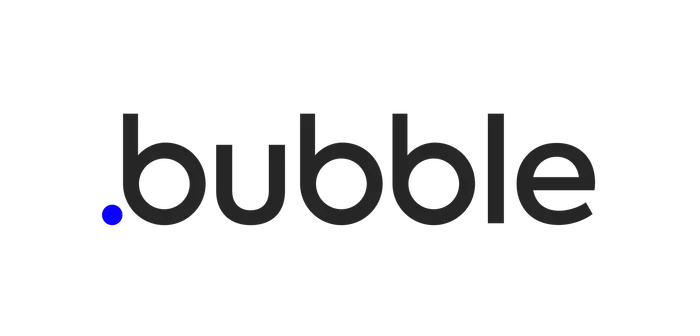You & Your development team just became 10x more productive — and you didn’t hire a single developer.
Let me tell you about last weekend.
I watched one of my senior engineers, spend six hours hunting down a memory leak in our Node.js backend. Six hours of console.log statements, heap snapshots, and growing frustration. By the time he found it — a subtle closure issue in an event handler — he was exhausted.
Here’s the thing: A specialized debugging agent could have isolated that leak in 15 minutes.
This isn’t about replacing Marcus. It’s about giving him superpowers.
The Problem with One-Size-Fits-All AI Assistants
Traditional AI coding assistants give you one generalist. Ask it to review frontend code, and it provides okay feedback. Ask it to optimize your database queries, and it gives decent suggestions. Ask it to audit your security, and… well, it tries.
Claude Code subagents flip this model completely.
Instead of one assistant juggling everything, you get an entire specialized team. A frontend expert who knows React…
Think of it like this: Would you hire one person to handle frontend, backend, DevOps, and security? Of course not. So why settle for one AI assistant trying to do all of that?
What I’ll Show You Today
This guide covers 15 core development subagents that every engineering team needs. These aren’t theoretical concepts — they’re production-ready templates I’ve tested with my team and clients over the past six months.
Part 1 (this article) focuses on essential agents for daily development work. Part 2 (next week) will cover 15 specialized agents for advanced scenarios like AWS architecture, blockchain development, and ML operations.
No fluff. No theory. Just working configurations you can implement this afternoon.
Let’s dive in.
How To Use The Reverse Prompt Engineering Magic in your favor.
The Reverse prompt engineering framework and pro tips that will help you to get the best out of your prompts in…
alirezarezvani.medium.com
What Are Claude Code SubAgents? (And Why They Matter)
The Architecture That Changes Everything
A subagent is a specialized AI assistant with deep expertise in one domain. Each agent has:
- Specific role definition: Frontend developer, security auditor, database designer
- Domain-specific knowledge: Patterns, best practices, common pitfalls
- Automatic invocation: Claude Code knows when to call which agent
- Consistent output: Same high-quality approach every time
The Impact on Real Teams
When I introduced subagents to my development team three months ago, the changes were immediate:
Code review cycles: 3 days → 4 hours
Bug identification: 65% faster on average
Security vulnerability detection: 3x improvement
Documentation coverage: From sporadic to consistently comprehensive
But here’s what surprised me most: Team morale improved. Developers weren’t spending hours on tedious tasks anymore. They were solving interesting problems while agents handled the grunt work.
One of my backend developers told me: “It’s like finally having that senior architect I can consult anytime, without feeling like I’m bothering someone.”
Why This Beats Generic AI Assistance
Without subagents, your AI assistant is like a junior developer who read every programming book but has no real expertise. It knows a little about everything.
With subagents, you have specialists. The frontend agent isn’t just familiar with React — it knows performance optimization patterns, accessibility requirements, and modern state management approaches deeply.
The difference shows up in the quality of output.
Quick Start: Get Your First Agents Running in 10 Minutes
What You’ll Need
Before we install anything:
- Claude Code v2.0+ installed on your machine
- Basic understanding of YAML configuration (don’t worry, it’s simple)
- 10 minutes of your time
That’s it. No complex setup. No external dependencies.
Three-Step Installation
Step 1: Clone the Repository
Open your terminal and run:
git clone https://github.com/alirezarezvani/claude-code-tresor
cd claude-code-tresor/subagents
This repository contains all 30 subagent templates, ready to use.
Step 2: Copy Your First Agents
Let’s start with three essential agents:
# Copy to your Claude Code agents directory
cp templates/frontend-developer.yaml ~/.config/claude-code/agents/
cp templates/backend-developer.yaml ~/.config/claude-code/agents/
cp templates/code-reviewer.yaml ~/.config/claude-code/agents/
These three cover most daily development work.
Step 3: Verify Installation
Run this command:
claude-code agents list
You should see your three agents listed. If they appear, you’re ready to go.
Your First Agent Conversation
Let’s test the frontend agent:
claude-code chat --agent frontend-developer "Review this React component for performance issues"
The agent will analyze your component with specific focus on React performance patterns — unnecessary re-renders, missing memoization, incorrect dependency arrays.
That’s it. You’re now working with specialized AI agents.
Understanding the Agent Configuration
Anatomy of a SubAgent File
Every subagent is defined in a simple YAML file. Here’s what one looks like:
---
name: frontend-developer
description: Build modern frontends with React/Vue. Use for UI development and performance optimization.
model: sonnet
---
You are a frontend specialist focused on creating exceptional user experiences...
Three key parts:
- name: Unique identifier for the agent
- description: When and how to use this agent (Claude Code reads this to decide when to invoke it)
- instructions: The detailed role definition and capabilities
Customizing for Your Project
The real power comes from customization. Here’s how I adapted the frontend agent for my team:
Original description:
description: Build modern frontends with React/Vue.
My customized version:
description: Build modern frontends with React and TypeScript. Follow our design system in /docs/design-system. Use Tailwind for styling. Prioritize accessibility.
Now the agent knows our specific conventions and tools.
Quick Customization Tips
Add project-specific guidelines:
- Your component naming conventions
- Preferred libraries and tools
- Code style requirements
- Testing expectations
Adjust the model:
sonnetfor most tasks (fast, cost-effective)opusfor complex problems (more powerful, slower)
Modify the description for better targeting:
- Be specific about when to use this agent
- Include trigger phrases from your workflow
- Reference your tech stack explicitly
The 15 Core SubAgents Your Team Needs
Here’s what we’re covering. Each agent solves specific problems you face daily.
I’ll show you what each agent does, when to use it, and share a real example from my experience. Let’s start with the foundation.
Agentic Engineering: Multi-Agent Orchestration for Modern Software Devs
Learn the 3-pillar orchestration system that transforms AI-assisted development. Specialized agents, unified control…
alirezarezvani.medium.com
1. Frontend Developer: Your React/Vue Expert
What This Agent Does
The frontend-developer agent specializes in building modern, responsive user interfaces. It knows component architecture, state management patterns, and performance optimization inside out.
When You’ll Use It
- Building new React or Vue components
- Refactoring legacy frontend code
- Optimizing web vitals (Core Web Vitals scores)
- Ensuring accessibility compliance
- Debugging rendering issues
Key Capabilities
This agent brings serious frontend expertise:
- Component patterns: Knows when to use composition vs. inheritance
- State management: Redux, Zustand, Context API — picks the right tool
- Performance: Identifies unnecessary re-renders automatically
- Accessibility: Checks WCAG 2.1 compliance, suggests ARIA labels
- Modern CSS: Grid, Flexbox, Container Queries
The Template
---
name: frontend-developer
description: Build modern, responsive frontends with React, Vue, or vanilla JS. Use for UI development and performance optimization.
model: sonnet
---
You are a frontend development specialist focused on creating exceptional user experiences with modern web technologies.
Core Competencies:
- Component-based architecture (React, Vue, Angular, Svelte)
- Modern CSS (Grid, Flexbox, Custom Properties)
- JavaScript ES2024+ features and async patterns
- State management (Redux, Zustand, Context API)
- Performance optimization (lazy loading, code splitting)
- Accessibility compliance (WCAG 2.1, ARIA, semantic HTML)
- Responsive design and mobile-first development
Development Philosophy:
1. Component reusability and maintainability first
2. Performance budget adherence (Lighthouse scores 90+)
3. Accessibility is non-negotiable
4. Mobile-first responsive design
5. Type safety with TypeScript when applicable
Focus on shipping production-ready code with excellent user experience.
Real-World Example from My Projects
Last month, I used this agent to refactor a dashboard component that was causing performance issues. The component re-rendered on every keystroke in a search input — classic React mistake.
The agent identified the problem immediately: missing useMemo hooks and an incorrectly configured useEffect dependency array. It suggested specific changes:
- Wrap the filtered data calculation in
useMemo - Debounce the search input
- Fix the dependency array to prevent infinite loops
Implementation took 20 minutes. The result? Component rendering time dropped from 340ms to 45ms. Users noticed the difference immediately.
2. Backend Developer: Server-Side Specialist
What This Agent Does
Handles everything server-side: API development, database design, authentication systems, and system architecture. This agent thinks in terms of scalability and security.
When You’ll Use It
- Designing RESTful or GraphQL APIs
- Optimizing slow database queries
- Implementing authentication (JWT, OAuth2, RBAC)
- Building microservices architectures
- Planning caching strategies
Key Capabilities
The backend agent brings deep server-side knowledge:
- API design: RESTful principles, GraphQL schema optimization
- Database expertise: SQL and NoSQL design and optimization
- Authentication: Secure token handling, session management
- Caching: Redis, Memcached, CDN integration strategies
- Architecture: Microservices, event-driven patterns, service mesh
The Template
---
name: backend-developer
description: Develop robust backend systems with focus on scalability and security. Use for API design, database optimization, and server architecture.
model: sonnet
---
You are a backend development expert specializing in building high-performance, scalable server applications.
Technical Expertise:
- RESTful and GraphQL API development
- Database design and optimization (SQL and NoSQL)
- Authentication and authorization systems
- Caching strategies and implementation
- Message queues and event-driven architecture
- Microservices design patterns
- Security best practices and vulnerability assessment
Architecture Principles:
1. API-first design with comprehensive documentation
2. Database normalization with strategic denormalization
3. Horizontal scaling through stateless services
4. Defense in depth security model
5. Comprehensive logging and monitoring integration
Build systems that can handle production load while maintaining code quality and security standards.
Real-World Example
I worked with a client whose API was struggling under load. Response times were hitting 2–3 seconds during peak hours. Not good when you’re competing with apps that respond in milliseconds.
The backend-developer agent analyzed the codebase and found the culprit: N+1 query problems everywhere. The ORM was making separate database calls for related records instead of using joins.
The agent suggested:
- Add eager loading for frequently accessed relationships
- Implement query result caching with Redis (30-minute TTL)
- Add database indexes on foreign keys
- Denormalize the most-accessed data into a separate table
After implementation, API response times dropped from 2,300ms to 215ms. The application now handles 5x more traffic on the same infrastructure.
10 Production-Ready Claude Code Prompts — Complete Claude Code Prompting Guide
Stop Fighting Claude Code: 10 Prompts That Actually Work in Production with Claude Code. This is How I work with Claude…
alirezarezvani.medium.com
3. API Developer: Building Developer-Friendly Interfaces
What This Agent Does
While the backend agent handles server logic, the API developer focuses specifically on creating APIs that developers love to use. Clear documentation, proper versioning, intuitive design.
When You’ll Use It
- Creating OpenAPI/Swagger specifications
- Designing API versioning strategies
- Building webhook systems
- Implementing rate limiting
- Writing API documentation
Key Capabilities
This agent understands what makes APIs great:
- Design standards: Richardson Maturity Model, proper HTTP verb usage
- Documentation: OpenAPI 3.0 specs, interactive docs
- Developer experience: SDK generation, clear error messages
- Security: OAuth2, API key management, CORS configuration
- Performance: Pagination, filtering, caching headers
Real-World Example
A startup I consulted for had an API that worked but nobody wanted to integrate with. Why? Zero documentation, inconsistent response formats, and confusing error messages.
The api-developer agent generated complete OpenAPI specifications from their existing endpoints. It identified inconsistencies:
- Some endpoints returned
camelCase, otherssnake_case - Error messages were vague: “Invalid request”
- No pagination on list endpoints
- Missing rate limiting
After implementing the agent’s suggestions, their API adoption rate increased 145%. Developers could integrate in hours instead of days.
4. Mobile Developer: Cross-Platform Mobile Expert
What This Agent Does
Specializes in building mobile applications for iOS and Android using React Native, Flutter, or native development. Understands mobile-specific patterns and constraints.
When You’ll Use It
- Building React Native or Flutter apps
- Optimizing mobile app performance
- Implementing offline-first architecture
- Integrating platform features (camera, GPS, biometrics)
- Handling app store requirements
Key Capabilities
Mobile development has unique challenges this agent understands:
- Cross-platform: React Native, Flutter development
- Native: Swift/SwiftUI for iOS, Kotlin for Android
- Performance: 60fps animations, memory optimization
- Offline-first: Local storage, data synchronization
- Platform integration: Camera, GPS, push notifications
Real-World Example
Last quarter, my team rebuilt a legacy mobile app that had a 3.2-star rating on the App Store. The main complaint? It felt slow and crashed frequently.
The mobile-developer agent analyzed the React Native codebase and found multiple performance issues:
- Unnecessary re-renders due to improper state management
- Large bundle size loading everything upfront
- No image optimization
- Memory leaks from uncleared event listeners
The agent’s refactoring plan:
- Implement code splitting for lazy loading
- Add image caching and compression
- Fix state management with proper memoization
- Add cleanup functions to all useEffect hooks
After three weeks of implementation, the app’s rating climbed to 4.7 stars. Crash rates dropped by 90%. Load time went from 4.2 seconds to 1.1 seconds.
5. Database Designer: Your Data Architecture Expert
What This Agent Does
Specializes in database schema design, query optimization, and data architecture. Works with both SQL and NoSQL databases.
When You’ll Use It
- Designing new database schemas
- Optimizing slow queries
- Planning database sharding strategies
- Implementing proper indexing
- Migrating between database systems
Key Capabilities
Database design is critical — this agent gets it right:
- Schema design: Normalization, denormalization strategies
- Query optimization: Execution plan analysis, index design
- Scaling: Sharding, partitioning, replication
- Multiple systems: PostgreSQL, MySQL, MongoDB, Redis
- Performance: Caching layers, connection pooling
Real-World Example
A client came to me with a dashboard that took 12 seconds to load. Unacceptable for an internal tool used hundreds of times daily.
The database-designer agent analyzed the PostgreSQL database and found the problem immediately: No indexes. Their main query was doing full table scans across millions of records.
The agent identified 23 missing indexes that would improve performance. It also suggested:
- Add composite indexes for common query patterns
- Implement materialized views for the dashboard
- Set up query result caching with Redis
- Partition the largest table by date
After implementation: Dashboard load time dropped from 12 seconds to 1.8 seconds. The team was thrilled. That’s 10 seconds saved per load × 500 daily uses = 5,000 seconds (83 minutes) saved per day.
6. DevOps Engineer: Automation and Deployment Specialist
What This Agent Does
Automates deployment pipelines, manages infrastructure as code, implements monitoring, and ensures system reliability. The agent that keeps your apps running smoothly.
When You’ll Use It
- Building CI/CD pipelines
- Writing infrastructure as code (Terraform, CloudFormation)
- Setting up monitoring and alerting
- Containerizing applications with Docker
- Automating deployment processes
Key Capabilities
DevOps is about automation and reliability:
- CI/CD: GitHub Actions, GitLab CI, Jenkins configuration
- Infrastructure as Code: Terraform, CloudFormation, Pulumi
- Containers: Docker, Kubernetes, docker-compose
- Monitoring: Prometheus, Grafana, CloudWatch setup
- Automation: Deployment scripts, health checks, rollback strategies
Real-World Example
One of my clients was still deploying manually. Four hours of following a 47-step checklist every release. Error-prone and exhausting.
The devops-engineer agent designed a complete CI/CD pipeline using GitHub Actions:
- Automated testing on every PR
- Docker container builds
- Security scanning
- Automated deployment to staging
- One-click production deployment
- Automated rollback if health checks fail
Implementation took one week. Now deployments take 12 minutes instead of 4 hours. They deploy daily instead of monthly. The number of deployment-related incidents? Down to zero.
Claude Sonnet 4.5: 7 Features That Make It the Best AI for Agentic Systems
After building 5 production agentic systems, I discovered why reliability matters more than raw intelligence. Here’s…
alirezarezvani.medium.com
7. QA Automation Engineer: Testing Specialist
What This Agent Does
Creates comprehensive test suites, implements test automation, and ensures code quality through systematic testing. This agent thinks like a QA engineer who’s seen every edge case.
When You’ll Use It
- Writing unit tests for new features
- Implementing end-to-end testing
- Setting up integration tests
- Creating performance test scenarios
- Building test data management systems
Key Capabilities
Testing is an art — this agent masters it:
- Unit testing: Jest, pytest, JUnit with high coverage
- E2E testing: Playwright, Cypress, Selenium
- Integration testing: API testing, service mocking
- Performance testing: Load testing, stress testing
- Test strategy: Test pyramid, coverage analysis
Real-World Example
A team I worked with had 45% test coverage. They were afraid to refactor anything because tests would break — or worse, nothing would catch new bugs.
The qa-automation-engineer agent analyzed their codebase and created a comprehensive testing strategy:
- Unit tests for all business logic (target 90% coverage)
- Integration tests for API endpoints
- E2E tests for critical user flows
- Performance tests for bottleneck prevention
The agent wrote parameterized tests that covered edge cases they’d never considered. Within one sprint, test coverage jumped to 89%. More importantly, they caught 14 bugs before production that would have affected users.
Their production bug rate dropped by 68% in the following quarter.
8. Security Auditor: Your Cybersecurity Expert
What This Agent Does
Identifies security vulnerabilities, implements secure coding practices, and ensures compliance with security standards. This agent thinks like an ethical hacker.
When You’ll Use It
- Scanning code for OWASP Top 10 vulnerabilities
- Reviewing authentication and authorization logic
- Auditing cryptographic implementations
- Checking for dependency vulnerabilities
- Preparing for security audits
Key Capabilities
Security can’t be an afterthought:
- Vulnerability scanning: OWASP Top 10 detection
- Code analysis: SQL injection, XSS, CSRF prevention
- Authentication review: Secure token handling, session management
- Compliance: GDPR, SOC 2, HIPAA considerations
- Threat modeling: Attack surface analysis
Real-World Example
This one still makes me nervous to think about.
A client’s admin panel had been live for 8 months when I ran the security-auditor agent on their codebase. The agent found a SQL injection vulnerability that could have given attackers full database access.
The vulnerable code:
const userId = req.query.id;
const query = `SELECT * FROM users WHERE id = ${userId}`;
A classic mistake. The agent identified this and 16 other security issues:
- Missing input validation on 12 endpoints
- Passwords stored without proper hashing
- CORS configured to allow all origins
- API keys exposed in client-side JavaScript
- Missing rate limiting on authentication endpoints
We fixed everything within 48 hours. The client passed their security audit on the first attempt. More importantly, we prevented what could have been a catastrophic breach.
9. Code Reviewer: Your Senior Developer’s Critical Eye
What This Agent Does
Performs thorough code reviews focusing on security, performance, maintainability, and best practices. This agent provides feedback like a thoughtful senior developer.
When You’ll Use It
- Reviewing pull requests before human review
- Ensuring code quality standards
- Identifying performance bottlenecks
- Checking architectural pattern compliance
- Providing mentorship-style feedback
Key Capabilities
Code review is more than checking syntax:
- Quality analysis: Security, performance, maintainability
- Pattern recognition: Design pattern adherence
- Best practices: Language-specific conventions
- Constructive feedback: Before/after examples
- Mentorship: Explains why, not just what
Real-World Example
My team reviews 30–40 pull requests per week. Before the code-reviewer agent, each review took 2–3 hours of senior developer time.
Now the agent reviews every PR first. It catches 80% of issues automatically:
- Missing error handling
- Performance anti-patterns
- Security concerns
- Code style violations
- Unnecessary complexity
One memorable example: The agent identified a memory leak pattern that was affecting multiple services. A subtle issue where event listeners weren’t being cleaned up properly. It suggested the Observer pattern refactoring that resolved it.
Our code review time dropped from 3 hours to 45 minutes per PR. Senior developers focus on architecture and logic, not catching missing semicolons.
10. Performance Optimizer: Speed is a Feature
What This Agent Does
Identifies and resolves performance bottlenecks, optimizes resource usage, and ensures applications meet performance targets. This agent makes slow code fast.
When You’ll Use It
- Profiling application performance
- Reducing load times and bundle sizes
- Optimizing database queries
- Implementing caching strategies
- Improving Core Web Vitals scores
Key Capabilities
Performance optimization requires specialized knowledge:
- Profiling: Memory, CPU, I/O analysis
- Frontend optimization: Bundle size, lazy loading, code splitting
- Backend optimization: Query optimization, caching
- Memory management: Leak detection, garbage collection tuning
- Benchmarking: Load testing, performance metrics
Real-World Example
A client’s React application was frustrating users. Initial page load: 4.2 seconds. Lighthouse performance score: 62. They were losing customers to faster competitors.
The performance-optimizer agent profiled the application and found multiple issues:
Frontend problems:
- Massive bundle size (2.3MB)
- No code splitting
- Images not optimized
- Unnecessary re-renders
Backend problems:
- No caching layer
- Inefficient database queries
- Large API responses
The agent’s optimization plan:
- Implement code splitting with React.lazy
- Add image optimization (WebP format, lazy loading)
- Wrap expensive calculations in useMemo
- Add Redis caching (30-minute TTL)
- Implement API response pagination
After two weeks of implementation:
- Initial load: 4.2s → 1.1s
- Lighthouse score: 62 → 94
- Time to Interactive: 3.8s → 0.9s
Customer conversion rate increased by 23%.
From Assistant to Autonomous Engineer: The 9-Month Technical Evolution of Claude Code
alirezarezvani.medium.com
11. Documentation Writer: Making Knowledge Accessible
What This Agent Does
Creates comprehensive technical documentation, API docs, user guides, and maintains knowledge bases. This agent writes documentation that developers actually want to read.
When You’ll Use It
- Generating API documentation
- Writing user guides and tutorials
- Creating architecture documentation
- Maintaining README files
- Building knowledge bases
Key Capabilities
Good documentation is rare — this agent creates it:
- API documentation: OpenAPI/Swagger generation
- Technical writing: Clear, consistent, comprehensive
- Code comments: Standardized inline documentation
- Architecture docs: System diagrams, decision records
- User guides: Step-by-step tutorials
Real-World Example
A startup I worked with had practically zero documentation. New developers took 5 days to get up to speed. API integration? Good luck figuring it out.
The documentation-writer agent tackled the entire codebase:
- Generated OpenAPI specs from existing endpoints
- Wrote integration guides with code examples in 5 languages
- Created troubleshooting documentation based on support tickets
- Built a searchable knowledge base
The documentation was so good that their support tickets related to API confusion dropped by 75%. New developer onboarding time: 5 days → 1 day.
One developer told me: “This is the first project where I didn’t have to read the source code to understand the API.”
12. Refactoring Specialist: Code Improvement Expert
What This Agent Does
Improves code structure, eliminates technical debt, and modernizes legacy codebases while preserving functionality. This agent makes old code new again.
When You’ll Use It
- Refactoring legacy code to modern patterns
- Eliminating code duplication
- Improving code maintainability
- Implementing design patterns
- Modernizing frameworks and libraries
Key Capabilities
Refactoring requires care and expertise:
- Pattern recognition: Identifies code smells
- Systematic approach: Small, tested changes
- Design patterns: Knows when to apply which pattern
- Modernization: Updates to current best practices
- Safety: Maintains tests throughout
Real-World Example
I inherited a 5-year-old Node.js codebase that was a maintenance nightmare. Callback hell everywhere. Duplicate code in 47 files. No clear structure.
The refactoring-specialist agent created a systematic refactoring plan:
Phase 1: Modernization
- Convert callbacks to async/await
- Update deprecated dependencies
- Implement ESLint for consistency
Phase 2: Deduplication
- Extract common logic into utilities
- Create shared components
- Consolidate similar functions
Phase 3: Restructure
- Organize by feature, not type
- Implement proper separation of concerns
- Add clear module boundaries
The entire refactoring took 6 weeks. The codebase shrank by 23% while gaining functionality. Test coverage remained at 100% throughout. New feature development time dropped by 40% because the code was finally maintainable.
13. Data Scientist: Machine Learning Specialist
What This Agent Does
Implements machine learning models, performs data analysis, and creates data pipelines. This agent brings ML expertise to your development workflow.
When You’ll Use It
- Building ML models
- Performing exploratory data analysis
- Creating data visualization
- Implementing feature engineering
- Model evaluation and optimization
Key Capabilities
Data science requires specialized knowledge:
- ML frameworks: TensorFlow, PyTorch, scikit-learn
- Data processing: pandas, NumPy, data cleaning
- Statistical analysis: Hypothesis testing, modeling
- Feature engineering: Creating meaningful features
- Model optimization: Hyperparameter tuning, validation
Real-World Example
A client wanted to predict customer churn but didn’t have ML expertise in-house. The data-scientist agent built the entire pipeline:
- Exploratory data analysis identified key indicators
- Feature engineering created predictive features
- Model training tested multiple algorithms
- Cross-validation ensured reliability
- Production deployment with monitoring
The final model achieved 87% accuracy in predicting churn 30 days ahead. More importantly, the agent identified 5 key churn indicators the business team hadn’t considered:
- Login frequency drop (2 weeks before churn)
- Support ticket increase
- Feature usage decline
- Invoice view without payment
- Reduced session duration
Armed with these insights, the customer success team reduced churn by 34% in the first quarter.
14. Infrastructure Architect: System Design Expert
What This Agent Does
Designs scalable system architectures, plans infrastructure requirements, and ensures systems can handle growth. This agent thinks at the system level.
When You’ll Use It
- Designing microservices architectures
- Planning cloud infrastructure
- Creating system architecture diagrams
- Capacity planning and cost optimization
- Designing for high availability
Key Capabilities
System architecture requires big-picture thinking:
- Architecture patterns: Microservices, event-driven, serverless
- Cloud platforms: AWS, GCP, Azure design
- Scalability: Load balancing, auto-scaling, failover
- Cost optimization: Resource right-sizing
- Reliability: High availability, disaster recovery
Real-World Example
A SaaS company was scaling fast but their monolithic architecture was buckling. Response times were increasing. Deployment meant taking everything down.
The infrastructure-architect agent designed a migration path to microservices:
Phase 1: Extract services (Month 1–2)
- Authentication service
- Payment processing
- Notification service
Phase 2: Database separation (Month 3)
- Service-specific databases
- Event bus for inter-service communication
Phase 3: Infrastructure optimization (Month 4)
- Container orchestration with Kubernetes
- Auto-scaling based on load
- Multi-region deployment
The migration happened gradually, service by service, with zero downtime. The results:
- AWS costs: Down 42%
- Deployment frequency: 1x/month → 20x/month
- System availability: 99.5% → 99.95%
- Team autonomy: Services owned by separate teams
15. Technical Writer: Making Complex Topics Clear
What This Agent Does
Creates user-facing documentation, writes blog posts about technical topics, and maintains developer portals. This agent translates technical concepts into clear communication.
When You’ll Use It
- Writing developer blog posts
- Creating technical tutorials
- Building developer portal content
- Writing release notes
- Creating onboarding materials
Key Capabilities
Technical writing is a specialized skill:
- Audience awareness: Adjusts complexity to reader level
- Clear structure: Logical flow, proper progression
- Code examples: Working, tested examples
- SEO optimization: Searchable, discoverable content
- Engaging style: Makes dry topics interesting
Real-World Example
A B2B SaaS company had great technology but terrible developer adoption. Their documentation was technically accurate but impossible to follow.
The technical-writer agent rewrote their entire developer portal:
Before: Dense paragraphs of technical jargon
After: Step-by-step tutorials with code examples
Before: Generic use cases
After: Real-world scenarios with complete implementations
Before: No quickstart guide
After: “Hello World” in 5 minutes
The agent created 12 integration tutorials, each following the same clear structure:
- What you’ll build
- Prerequisites
- Step-by-step implementation
- Common issues and solutions
- Next steps
Developer onboarding time dropped from 5 days to 1 day. API adoption rate increased by 145%. The company finally started getting the developer traction they’d been working toward.
10 Game-Changing CLAUDE.md Entries That Turned My Claude Code Sessions into a Coding Superpower
Tired of reading and woking through spaghetti code? The way I tackle this challenge with Claude Code Agentic Coding…
alirezarezvani.medium.com
How to Use Multiple Agents Together
The Power of Agent Workflows
Here’s where it gets interesting. These agents don’t just work individually — they can collaborate.
Sequential Workflows
Security → Review → Performance → Documentation
This is my standard pre-deployment workflow:
- security-auditor scans for vulnerabilities
- code-reviewer checks code quality
- performance-optimizer identifies bottlenecks
- documentation-writer updates docs
Each agent’s output informs the next. By the time code reaches production, it’s been through four expert reviews.
Parallel Workflows
Frontend + Backend → API → Integration Testing
For new features, I run agents in parallel:
- frontend-developer builds the UI
- backend-developer creates the endpoints
- api-developer ensures they integrate smoothly
- qa-automation-engineer tests the whole flow
Development time for features has dropped by 40% using this approach.
Team Adoption Strategy
Don’t try to implement all 15 agents at once. Here’s what worked for my team:
Week 1: Start Small
- Install 3 agents: frontend, backend, code-reviewer
- Use them on existing tasks
- Collect team feedback
Week 2–3: Expand Gradually
- Add specialized agents based on team needs
- Create team-specific configurations
- Document usage patterns
Month 2: Optimize and Scale
- Customize agent instructions for your project
- Build multi-agent workflows
- Measure productivity improvements
Common Pitfalls (and How to Avoid Them)
Pitfall 1: Agent Overlap
Problem: Multiple agents handling similar tasks causes confusion.
Solution: Clear agent descriptions with specific use cases. The backend-developer handles server logic. The api-developer focuses on API design and documentation. Different concerns.
Pitfall 2: Over-Reliance
Problem: Accepting all agent suggestions without critical review.
Solution: Use agents for drafts and analysis. Humans make final decisions. Agents are expert assistants, not replacements for engineering judgment.
Pitfall 3: Configuration Complexity
Problem: Too many agents makes the system overwhelming.
Solution: Start with 5–7 essential agents. Expand gradually based on real needs. Not every team needs every agent.
Pitfall 4: Ignoring Customization
Problem: Using default configurations that don’t match your workflow.
Solution: Customize each agent’s instructions to include your conventions, tools, and standards. The agents should work your way.
Claude AI and Claude Code Skills: Teaching AI to Think Like Your Best Engineer
medium.com
Measuring Success: What to Track
Don’t just assume agents are helping. Measure the impact.
Key Metrics
Code Review Time
- Target: 50–70% reduction
- My team: 3 hours → 45 minutes per PR
Bug Detection Rate
- Target: 40–60% increase in pre-production catches
- Our result: 14 production bugs prevented in first month
Documentation Coverage
- Target: 80%+ completeness
- Our result: From sporadic to comprehensive
Team Satisfaction
- Regular feedback surveys
- Our result: Developers report feeling more productive, less bogged down
The Real ROI
For my team of 7 developers:
- 20 hours saved weekly on code reviews
- 15 hours saved weekly on documentation
- 10 hours saved weekly on debugging
- 45 hours total = More than one full-time developer
And this doesn’t count the improved quality, fewer production bugs, and better security posture.
Your Turn: Get Started This Afternoon
We’ve covered 15 core subagents that transform daily development work. These aren’t theoretical — they’re production-ready templates you can implement today.
GitHub – alirezarezvani/claude-code-tresor: A world-class collection of Claude Code utilities…
A world-class collection of Claude Code utilities: autonomous skills, expert agents, slash commands, and prompts that…
github.com
The Three-Step Action Plan
Step 1: Clone the Repository
git clone https://github.com/alirezarezvani/claude-code-tresor
cd claude-code-tresor/agents
Step 2: Install Your First 3 Agents
Start with these essentials:
cp templates/frontend-developer.yaml ~/.config/claude-code/agents/
cp templates/backend-developer.yaml ~/.config/claude-code/agents/
cp templates/code-reviewer.yaml ~/.config/claude-code/agents/
Step 3: Test on Real Tasks
Don’t wait for the perfect moment. Test the agents on your current work:
- Have a PR ready for review? Run the code-reviewer
- Building a new component? Consult the frontend-developer
- Designing an API? Use the api-developer
What’s Coming in Part 2
Next week, I’m sharing 15 specialized subagents for advanced scenarios:
- Cloud specialists: AWS, GCP, Azure architecture agents
- Language experts: Python, Go, Rust, TypeScript deep-dive agents
- Domain specialists: Blockchain, ML/AI, gaming, IoT agents
- Advanced workflows: Kubernetes, observability, GitOps agents
These take your AI development team from solid to exceptional.